Our new release VIMP 5.8 offers you a revised user menu and the new start page manager as well as other useful optimisations. Read below to find out what has changed.
VIMP Start Page Manager
With the new VIMP Start Page Manager, you can now create and manage customised media boxes for the start page of your platform.
The following boxes are available for selection:
- All media
- Recommended media
- Continue watching media
- My client’s media
- Media of other clients
- Individual categories
The boxes can be displayed and arranged as desired.
New user menu
The user menu in the front end has been made clearer and more compact. You will now find all options, including the logout button, in a single-column flyout menu that appears when hovering over the avatar in the top right-hand area of the portal.
The display and the number of menu items vary depending on the authorisations of the respective user and the components that you have activated for your user in VIMP.
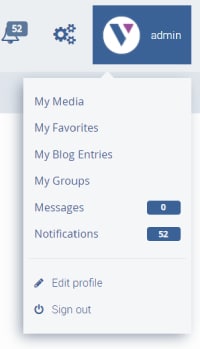
Optimisations in webcam and screen recording
After we had already adapted the webcam recording with VIMP 5.7, we have now completely revised the screen recording with the new version. The main new feature is that the stream is now transmitted directly to the server during recording, which means that even very long recordings are now possible (previously, the maximum recording length depended on the main memory of the client computer).
The new “Streamed Screen Recording” component is activated by default after the update to VIMP 5.8 and offers you and your editorial team an even better VIMP experience
The previous screen recording component will remain in VIMP for a limited time, but is now disabled by default (“Screen Recording” setting item) and will be completely removed in a future VIMP release.
We have also standardised the upload process of the recorded streams (webcam and screen), which means that the finished stream is now finally transferred to the normal upload form, where the usual metadata for the video can be entered.
Login with e-mail address
As an alternative to logging in with the user name, VIMP now also supports logging in with the e-mail address. The prerequisite for this is that the e-mail address only exists once in the database, i.e. that there are no users with this e-mail address who have been marked as deleted.
Please note that logging in with the e-mail address is not possible for authentication via SAML.
Deactivation of categories
VIMP 5.8 gives you the option of completely deactivating categories in your portal. Previously, it was mandatory in VIMP to assign media to at least one category. From now on, you can completely dispense with categories if this type of media structuring is not required. The corresponding option can be found in the configuration under the component settings.
Google Privacy Sandbox Integration
Videos are now embedded with VIMP according to the requirements of the Google Privacy Sandbox. These requirements relate to changes to third-party cookies that are relevant for embedding videos on other websites.
Further innovations and important notes
In addition to the features presented here, VIMP 5.8 of course offers you a range of other improvements in various areas, such as a structural revision of the configuration area and the option to now also display subtitles in livestreams.
You can find the complete list of all changes in our VIMP 5.8 changelog.
All technical innovations of VIMP 5.8 are explained in this article.
Read more about the complete list of new features in our Release Notes or contact us with any questions via our contact form or by phone at +49 (0) 89 1200 1020.




